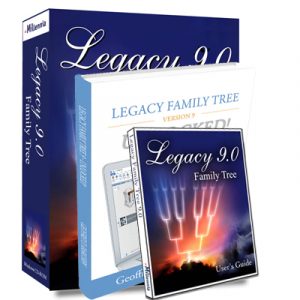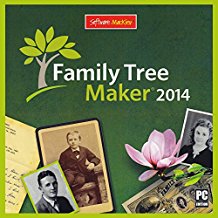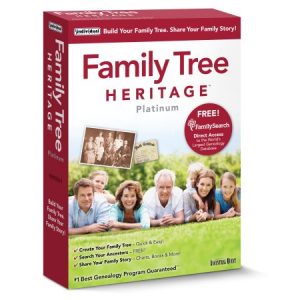This is part 3 of my journey with genetic DNA and my genealogy. I have been working with my DNA results from both Ancestry.com and MyHeritage.com. There has been a lot to learn about the tools that they offer and what I need to be looking for. I have also uploaded both DNA Raw files to Gedmatch.com and Familytreedna.com. Each of these websites offer different tools and have different ways of showing their results.
Here are some of my thoughts, insights and experiences with each of these companies on what I have learned thus far.
An important note to keep in mind is that people don’t always test with more than one company. Some test at Ancestry, some at MyHeritage, some at familytreedna and some at 23andMe. And not everyone uploads their results to Gedmatch. Plus, there are a lot of people that don’t add a family tree. What this means is you will not find the same results or Matches on all of these websites.
MyHeritage:
Starting with MyHeritage.com, I took an autosomal DNA test. This type of DNA test uses your 23 Chromosomes, which has 50% of your mother’s DNA and 50% your father’s DNA. Currently I have over 5000 Matches. I bought a 1-year Premium Membership, otherwise I wouldn’t be able to see my Match’s family trees. I started a family tree with 7 people, myself, my parents and their parents and now have over 2,000 relatives in this tree. This is due to the smart matches and instant matches that they notify you about. My original family tree I keep on my computer and use MyHeritage tree to help with proofing. I use Rootmagic software which is sync able with MyHeritage and can download information straight  to Rootmagic. I can search their database by a person’s name or by a source. There is a very good triangulation tool that shows when you and your Match match up with a third person. They show you total cMs (centiMorgans), the largest cM, how many segments of cMs each Match and the start and end positions of each cM, which is important when looking for triangulation Matches. The Chromosome browser map shows which Chromosome they match you on. I was able to download my Raw data, and upload it to Gedmatch, which is a third party website that has even more tools to help analysis my data. You can also download your entire list of Matches, which goes as low as 7cMs. Anything below this can possibly give you a false reading. The more cMs the closer the relationship the Match will be. You can also download a shared Match list. They do an ethnicity estimate. In your shared Match list you can see any triangulation Matches. I have found several 1st, 2nd, 3rd, and 4th cousins on both my maternal and paternal side with MyHeritage.
to Rootmagic. I can search their database by a person’s name or by a source. There is a very good triangulation tool that shows when you and your Match match up with a third person. They show you total cMs (centiMorgans), the largest cM, how many segments of cMs each Match and the start and end positions of each cM, which is important when looking for triangulation Matches. The Chromosome browser map shows which Chromosome they match you on. I was able to download my Raw data, and upload it to Gedmatch, which is a third party website that has even more tools to help analysis my data. You can also download your entire list of Matches, which goes as low as 7cMs. Anything below this can possibly give you a false reading. The more cMs the closer the relationship the Match will be. You can also download a shared Match list. They do an ethnicity estimate. In your shared Match list you can see any triangulation Matches. I have found several 1st, 2nd, 3rd, and 4th cousins on both my maternal and paternal side with MyHeritage.
AncestryDNA.com
I did AncestryDNA’s autosomal test so I could compare it with MyHeritage. Ancestry gives you a list of Matches. You need to subscribe to one of their Memberships in order to see your Match’s family trees. I signed up for their two-week free trial and then cancelled. Many of my Matches didn’t have trees, so in order to find anything out you need to contact the person. They want you to build a family tree so they can match you with others. I don’t feel that they give you as much information as MyHeritage. They have what they call DNA circles which are other family trees that have common ancestors you. I currently have 7 family circles. You can see how many cMs each Match has and the number of segments, but they don’t give you largest cM or the start and end distance of each cM. Ancestry doesn’t show you what Chromosomes that your Matches have in common with you. You can download your Raw DNA data file. AncestryDNA does give an ethnicity estimate.
Familytreedna:
I uploaded both of my raw autosomal DNA data files from Ancestry and MyHeritage to familytreedna for free. I have over 3,000 Matches. The results were similar to those found on the other two sites. I created a family tee with 15 people on this site, which is 4 generations. You can view other Matches’ family trees if they have one. They have a Chromosome browser and an in common with tool. Familytreedna also gives the total shared cMs and the largest segment. You are able to see which chromosomes match and this is downloadable in an excel file. The Chromosome matches can be viewed in a table format or map layout which will give each Chromosome, the start and end of the distance, the size of the cM and number of matching snps. Familytreedna does offer YDNA & MtDNA testing which both Ancestry and MyHeritage do not. I do have a male relative’s YDNA results that was done with familytreedna and I just sent in my own MtDNA test to them. They are different from the autosomal results. YDNA and MtDNA are direct line ancestry results, meaning YDNA goes from son to father and on back several generations. The same for MtDNA which goes from daughter to mother and on back several generations in a straight line. Familytreedna offers a free downloadable guide book to help you to learn more about their results. This is written by Blaine Bettinger and Matt Dexter. Family Tree is free and gives you access to family trees of those who have put them up on their site.
over 3,000 Matches. The results were similar to those found on the other two sites. I created a family tee with 15 people on this site, which is 4 generations. You can view other Matches’ family trees if they have one. They have a Chromosome browser and an in common with tool. Familytreedna also gives the total shared cMs and the largest segment. You are able to see which chromosomes match and this is downloadable in an excel file. The Chromosome matches can be viewed in a table format or map layout which will give each Chromosome, the start and end of the distance, the size of the cM and number of matching snps. Familytreedna does offer YDNA & MtDNA testing which both Ancestry and MyHeritage do not. I do have a male relative’s YDNA results that was done with familytreedna and I just sent in my own MtDNA test to them. They are different from the autosomal results. YDNA and MtDNA are direct line ancestry results, meaning YDNA goes from son to father and on back several generations. The same for MtDNA which goes from daughter to mother and on back several generations in a straight line. Familytreedna offers a free downloadable guide book to help you to learn more about their results. This is written by Blaine Bettinger and Matt Dexter. Family Tree is free and gives you access to family trees of those who have put them up on their site.
Gedmatch:
This is a 3rd party application that doesn’t do testing, but does have all kinds of tools to help you to analyze your results from other companies. They have a One to many matches which will list all of your matches. They allow people to upload a GEDcom/wikiTree. They show both MtDNA & YDNA matches, Autosomal and XDNA results. They show Total cMs and largest cMs. They give the Username and email of each Match. Their Chromosome browser has 2d and 3d viewing, a one to one comparison tool and much more. I have several 1st, 2nd, and 3rd cousins matches. The Tier 1 Utilities includes 7 more tools, which includes a triangulation tool. There is a $10 fee a month for the use of these additional tools. Everything else on this site is free.
Conclusion:
 I find that all of the above companies have their pros and cons. I think of the four that MyHeritage and Gedmatch seem to offer the most, but familytreedna is a close contender. I’m not totally impressed with AncestryDNA even though they have the largest genealogical family tree database. They seem to have the least to offer as far as tools to help you in your analysis. I have no experience with 23andMe so I’m not able to provide any insight into what their website is like. With the use of my DNA results I have been able to connect to 4 family branches that I was not able to by using just the paper trail. My DNA Matches have connected me so many new relatives. The important thing to remember is that you can’t just use genetic genealogy to find your relatives you also need to use your family tree genealogy with a record source to help prove and verify your findings
I find that all of the above companies have their pros and cons. I think of the four that MyHeritage and Gedmatch seem to offer the most, but familytreedna is a close contender. I’m not totally impressed with AncestryDNA even though they have the largest genealogical family tree database. They seem to have the least to offer as far as tools to help you in your analysis. I have no experience with 23andMe so I’m not able to provide any insight into what their website is like. With the use of my DNA results I have been able to connect to 4 family branches that I was not able to by using just the paper trail. My DNA Matches have connected me so many new relatives. The important thing to remember is that you can’t just use genetic genealogy to find your relatives you also need to use your family tree genealogy with a record source to help prove and verify your findings
.
Wishing you all the best in your family search.